Why Is My Internet Speed Slower Than My Internet Plan?

Are you getting the right internet speed provider advertised? Let's say, you paying 500Mbs but you are only getting roughly 50-90Mbs. You contacted your Internet Services Provider and they told you that "You have a slow computer". Well, maybe yes or no, the internet service provider has an incentive to be as optimistic as possible. Deals and offers are sometimes misleading.
Hardware Problems
Well, as motioned above, an old device might cause internet speed. Old computers and routers can't keep up with modern internet technologies. A poorly configured router or Wi-Fi connection can slow down your internet speed. You might replace your old device to experience the connection you are paying for.
ISP Range
The distance between your internet and the service provider's hardware will affect your internet speed. Cities and highly developed places have faster connections than in the countryside.
Shared Connection
Customers with the same internet connection lines can result in congestion. Overcrowding will slow down your internet speed. Imagine your neighbors downloading and uploading gigabit of files, it will affect you big time.
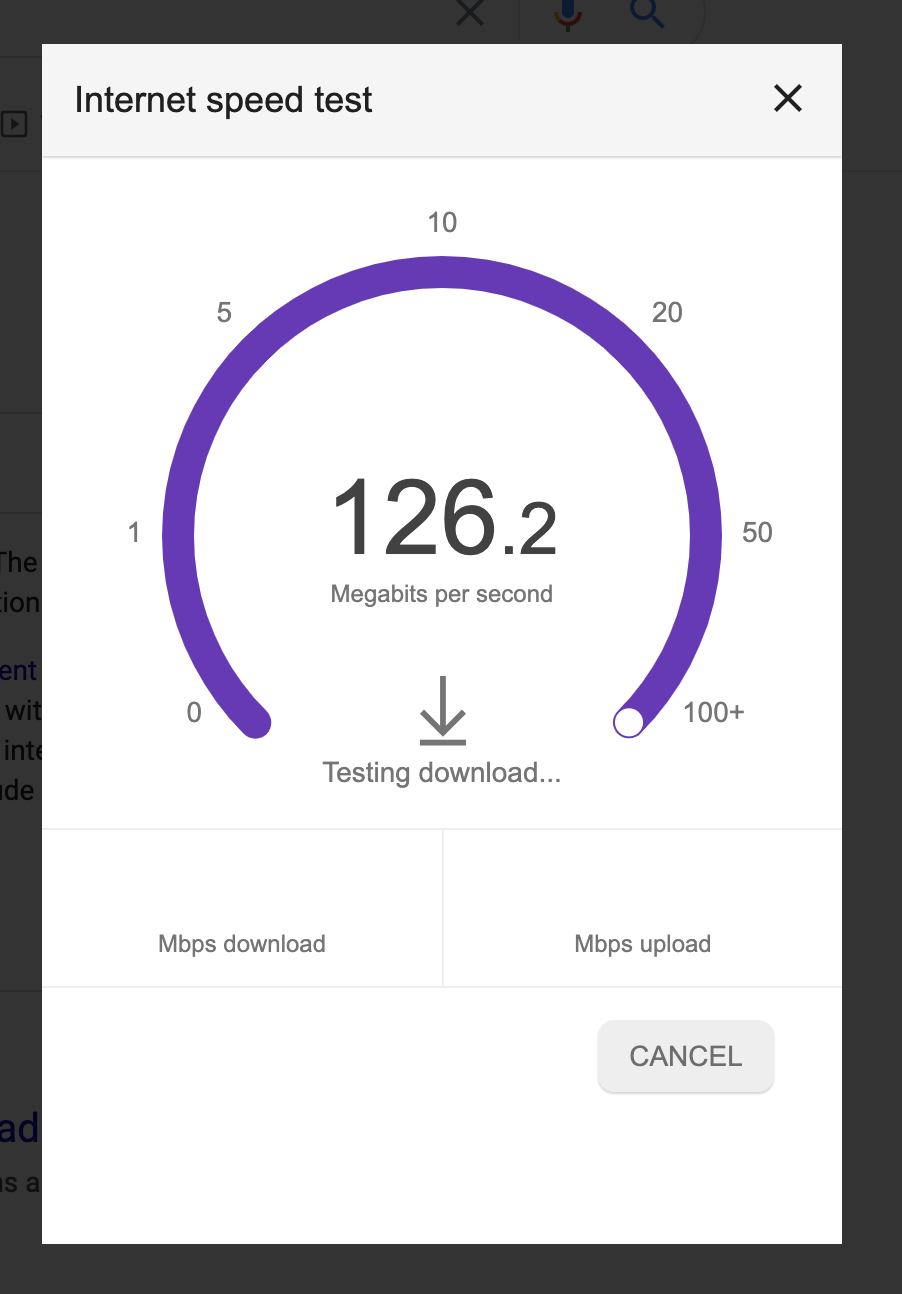
Peak Hours
If more people are using the internet during peak hours with a shared connection line, you may experience slower speed.
Internet Throttling
Your internet service provider intentionally limits your internet speed connection. learn more about throttling here: How do you know if you are being throttled?
Server Issue
This is based on where you are uploading or downloading from, what server the website is using. Let say, you’re in the US and experience slow download speed from a website in Europe, it may not be your provider’s fault, it may be because the website in Europe has a slow server connection.
Many factors can affect your internet speed connection and it is hard to know what causes the problem. If you experienced slow internet speed, check what is mentioned above. If your connection is not as advertised, You may be able to switch providers or upgrade to a higher plan.
Upgrade Your Internet
Related Posts

Thu, Mar 26, 2020 5:20 PM
TechnologyWhy You Actually Need a VPN (And How It Protects You Online)
Discover why VPNs are essential for online privacy, security, and freedom. Learn how VPN services help you browse safely, access restricted sites, and even save money on flights.

Tue, Oct 21, 2025 10:29 PM
Broadband Installation cheap internet dealsHow Customer Reviews Can Help You Pick the Right Provider
Learn how customer reviews can help you choose the best phone and internet provider. Tips for reading reviews effectively and avoiding costly mistakes.

Fri, Mar 12, 2021 6:28 PM
TechnologyWhat to Do When You See a 502 Bad Gateway Error (and How to Fix It Fast)
Learn how to fix the 502 Bad Gateway error in your browser. This step-by-step guide covers common causes, quick fixes, and advanced troubleshooting tips to restore your internet connection fast.

Wed, Apr 23, 2025 1:23 AM
cheap internet offersHow to Choose the Best CenturyLink Business Internet Plan
Find the best CenturyLink business internet plan for your company. Compare speeds, pricing, and features to choose the right package for your business needs.

Fri, Feb 28, 2020 8:14 PM
SafetySimple Ways to Stay Safe Online (Even If You’re Not Tech-Savvy)
Learn how to stay safe online with these essential cybersecurity tips. From secure passwords to recognizing phishing scams, protect your privacy and data today.
