What is a DSL modem, What are the best and how does it work?

Satellite, Mobile Broadband, Fiber, and Cable are all solutions for home and business internet access these days. A DSL or digital subscriber line is the most common type of connection for home internet service. A DSL internet connection uses copper cables in your phone lines to deliver the internet. A DSL modem and router are required for this connection type, although this will not be the dial-up modem and poor speeds of the dial-up internet of the past. Depending on the provider, DSL can give broadband speeds.
What is DSL?
What is the purpose of DSL modems? They enable data to be transferred from your internet service provider (ISP) to the devices you want to connect. Consider the modem to be a translator in this situation, providing communication between your computer and your ISP to keep data flowing.
DSL modems are available as standalone units, which are ideal for wired connections. You'll need a modem and router, or a DSL modem router combo if you wish to utilize the internet wirelessly. A router generates a wireless network to which you may connect your devices to gain access to the internet. This functionality is combined into a single device with a DSL modem router combo.
What are the benefits of a DSL modem?
Anyone having a DSL internet connection will need a DSL modem. The modem allows you to access the internet via your phone line. You will be able to browse the internet by connecting a device to your DSL modem. A modem will allow you to perform things like stream video materials and play online video games if you have a faster internet connection.
A DSL modem router combo gives you more options by allowing you to connect to the internet wirelessly from anywhere in your house. This allows you to roam around and connect to the internet even if the modem is not in the same room as you.
DSL modem buying tips
Verify if your modem and internet service provider is compatible.
Take into account the number of devices you'll be connecting.
Examine download speeds to ensure that the connection will be enough.
For a wireless internet connection, think about a DSL modem router combo.
How we picked the best DSL modems
Selecting a DSL modem or modem router combo can be difficult, but you can make it easier if you know what to look for. To assist you in your search, we've compiled a list of the five best DSL modems that meet a variety of needs. In order to choose our top choices, we combed through many of the most popular, best-selling, and most talked-about DSL modems on the market. These recommendations were based on the following factors:
Supported speeds
Price and value
Features
Specific customer reviews
What it’s best for: budgets, speeds, all-in-one, etc.
Best DSL Modem
Motorola MD1600
Solid high-speed connection
4-gigabit Ethernet ports
Compatible with most DSL providers
Dual-band connection for connecting multiple devices
Netis DL4323
Solid bang-for-your-buck performance
Up to 300Mbps
Smart features for optimizing connection
Works with most carriers
C4000LG CenturyLink DSL Modem
Up to 3 Gbps Speed
160MHZ Channel Support
Dual-core processor for improved performance
DSL port for more DSL connections
NETGEAR Nighthawk AC1900 D7000
Modem Router combo
Four Ethernet ports
Up to 1300Mbps
Dual-core processor for improved performance
NETGEAR genie app for managing connections
NETGEAR N600
Speeds up to 600 Mbps
Steady, stable wireless connection
Compatible with most internet service providers
Gigabit Ethernet ports with auto-sensing technology
ReadyShare USB for media sharing across network devices
Bottomline
A DSL modem is an excellent way to stay connected, and a DSL modem router combo adds the convenience of wireless connectivity. This gadget is great for students who want to do their schoolwork online, media lovers who want to stream movies and TV episodes, and gamers who want to play games without interruptions. The Motorola MD1600 is our favorite, but there are plenty of other excellent options. Remember that no matter how good a router you have, your internet speeds are only as good as your internet service provider, so double-check your current service and consider upgrading if necessary.
Related Posts
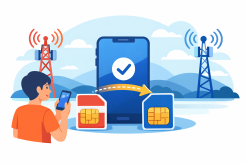
Tue, Jan 13, 2026 9:36 PM
cheap internet dealsHow Long Does It Take to Switch Phone Carriers?
Learn how long it takes to switch phone carriers, including number porting, plan selection, and tips for a seamless transition to better service and savings.

Tue, Jan 13, 2026 9:03 PM
TechnologyHow eSIM Helps You Stay Connected While Traveling Abroad
Discover how eSIM helps travelers stay connected abroad with instant activation, cost-effective plans, and reliable mobile data for seamless international travel.

Mon, Jan 12, 2026 11:04 PM
SubscriptionHow to Use Your Cell Phone Internationally Without Breaking the Bank
Learn how to use your cell phone internationally with data plans, local SIMs, and Wi-Fi tips to stay connected without high roaming fees.

Mon, Jan 12, 2026 10:51 PM
WifiHow RCS Works: The Future of Messaging on Your Phone
Learn how modern messaging works and why it’s the future of texting with high-quality media, read receipts, and interactive group messaging.

Fri, Jan 9, 2026 3:20 AM
RegulationsWhy Apps Keep Using Your Data in the Background (And How to Stop It)
Learn why apps keep using data in the background, how it affects your data cap, and simple ways to reduce background data usage without losing functionality.