Switch to Google DNS or OpenDNS to Speed Up Web Browsing Experience

If your internet service provider’s DNS servers are not the fastest around, it can probably slow down your internet. Web browser requires to look up every website’s IP you are browsing. To improve your browsing experience, here’s how to switch to either Google DNS or OpenDNS for faster loading speed.
Also, Read: 14 Free DNS Servers to check out in 2021
What is "Domain Name System"?
The Domain Name System delegates the responsibility of assigning domain names and mapping those names to Internet resources by designating authoritative name servers for each domain. Network administrators may delegate authority over sub-domains of their allocated name space to other name servers. This mechanism provides a distributed and fault-tolerant service and was designed to avoid a single large central database. – Source Wikipedia
Note: This trick works for Windows 7,8 and 10
How to Switch to Google DNS or OpenDNS?
1. “Open the Network and Sharing Center” by right-clicking the network status icon in the system tray.
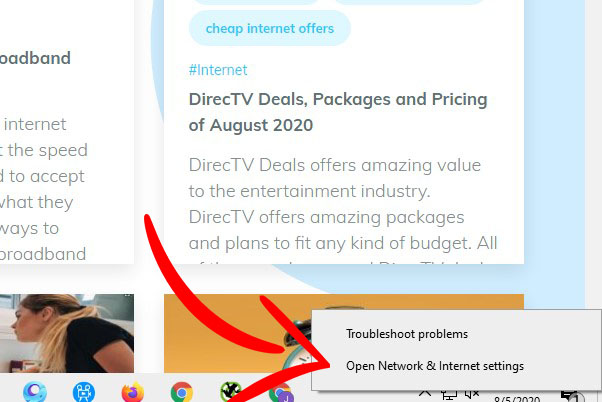
2. Click the “Change adapter settings” in the “Network and Sharing Center” window.
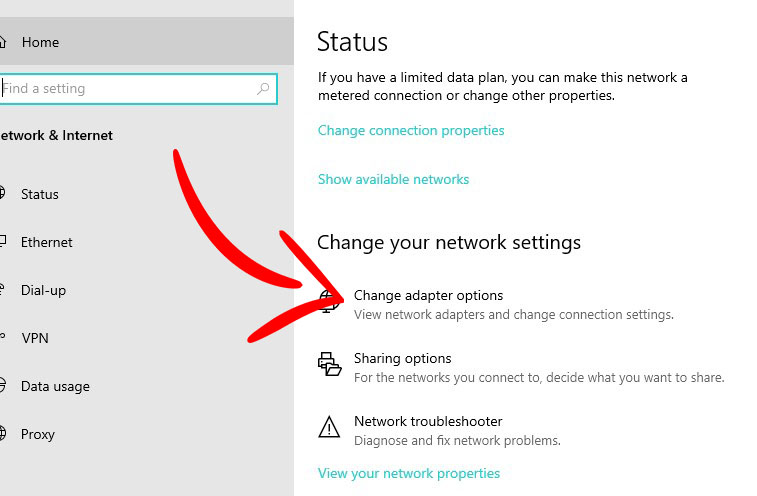
3. Right-click the connection type you want to switch to then right-click on “Properties“, for example, Ethernet or your Wifi under “Network Connections” window.
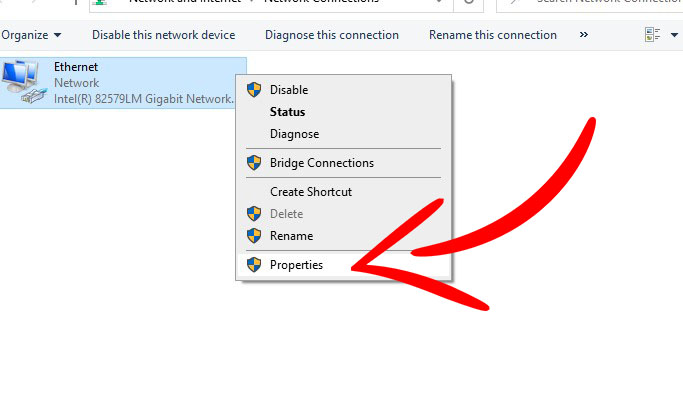
4. Select “Internet Protocol Version 4 (TCP / IPv4)” under the “Properties” window then click Properties.
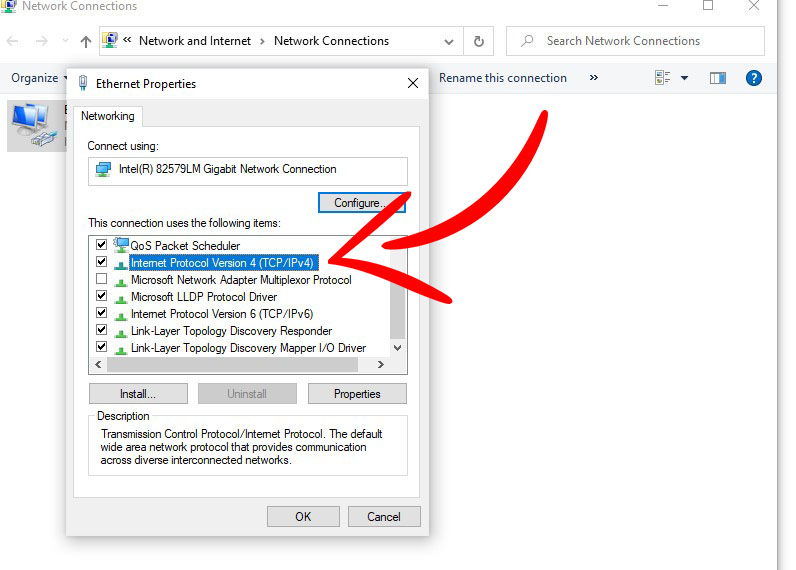
5. At this point, the screen will show you the DNS setting. At the bottom half of the window, thick “Use the following DNS server addresses:” and type the “Preferred DNS server” and “Alternate DNS server” listed below.
OpenDNS
Preferred: 208.67.222.222
Alternate: 208.67.220.220
Google DNS
Preferred: 8.8.8.8
Alternate: 8.8.4.4
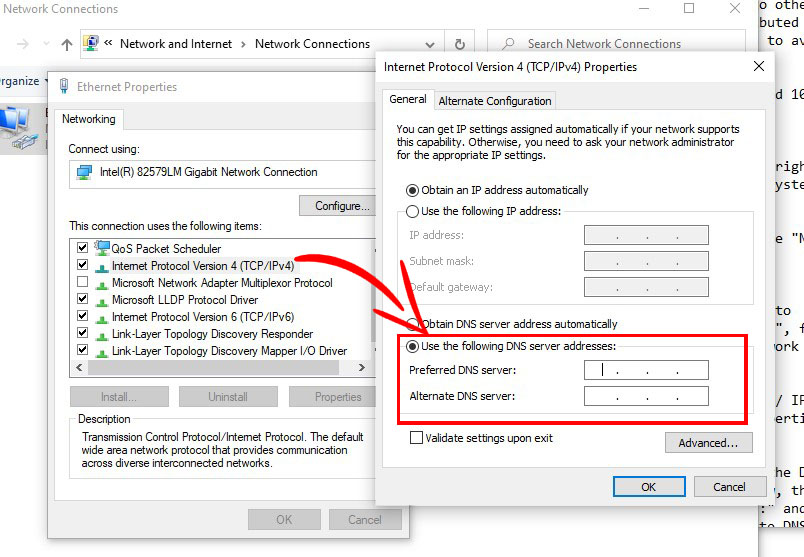
You’re done! From this point, you will experience a more reliable DNS lookup and you should experience faster internet speed.
Related Posts
 cheap internet deals
cheap internet offers
cheap internet plans
cheap internet deals
cheap internet offers
cheap internet plans
Unlimited Internet Plans in the US: What’s the Catch?
Are unlimited internet plans in the US truly unlimited? Learn about data caps, throttling, pricing, and how to choose the right plan.
 Technology
Technology
15 Intriguing Facts About the Internet You’ll Love
15 intriguing facts about the internet, from submarine cables to data usage trends and speed insights that impact your daily connection.
 Safety
Safety
Always Check the Website You Visit
Learn how to check if a website is safe before entering personal information. Protect yourself from scams, phishing, and malicious websites.
 Safety
Safety
How to Secure Video Calls and Prevent Hacks
Learn how to secure video calls, prevent meeting hacks, enable MFA, protect accounts, and safeguard remote meetings with practical security best practices.
 Internet Bundles
Technology
Internet Bundles
Technology
Is AT&T Customer Service Good? Support Review
Is AT&T customer service good? Explore support options, phone numbers, live chat access, and real performance insights for residential and business users.