Step by Step Guide on How to Self-Install Xfinity Internet Service

Xfinity from Comcast is known for its high-speed cable internet broadband provider and currently available to millions of United States population. The company is available throughout 35 states in the US. Xfinity also offers 2 Gigabytes of internet speed with their fiber internet service, however, it is only available in selected areas.
You might be reading this because you want to know how to use your "Xfinity internet self install“or you want to switch into a new internet connection. We all know that everyone is hoping for a faster connection and we understand that getting a new internet connection is exciting.
(Not a subscriber yet? Apply for Xfinity Internet here)
If you subscribed to Xfinity internet, the next process is the installation to get your internet activated. There are two types of installation process Xfinity can offer, you can either choose professional installation to save time and money or you can choose DIY. If you chose DIY to save money, we are going to teach you a step-by-step process on how to use the "Xfinity self-install kit".
How to Self-Install Xfinity Internet Service
How to order the Xfinity self-install kit?
When you subscribed to Xfinity Internet and choose to go the self-installation option, you can get the Xfinity self-install kit delivered to your door without paying an extra charge. Yes, that's right. Without paying extra is the best part of going DIY.
What is included in the Xfinity self-install kit?
Don't get excited when opening the box. Unpack everything to make sure every equipment pieces are in the kit. Place it in the table and make sure to have these pieces available:
1. Power Cord
2. Ethernet Cable
3. Getting Started Guide or setup instruction
4. Getting Started Guide
5. Xfinity Gateways (All in one device, functions as a modem and router for connectivity)
6. Return Equipment Card
7. Agreement for Residential Services and Customer Privacy Notice
Also, Read: Easiest Way to Self-Install Your Spectrum Internet Service
Xfinity self-install Installation Process
When everything mentioned above is available, find a perfect spot to place your Xfinity Gateway. Once everything is sure, its time to self-install your Xfinity Internet. Follow the simple steps for a proper Xfinity self-installation.
1. Find the nearest wall socket and connect one end to your coaxial cable. Tighten all the way by turning it clockwise.
2. Grab Coaxial other end and connect to your xFI Wireless Gateway.
3. Plug the power cord into the xFI gateway the other end into the nearest wall outlet.
4. The xFi Gateway starts automatically, if not, press the power button to get turn on.
5. The process could take up to 20 minutes, just wait until the connection lights stop blinking.
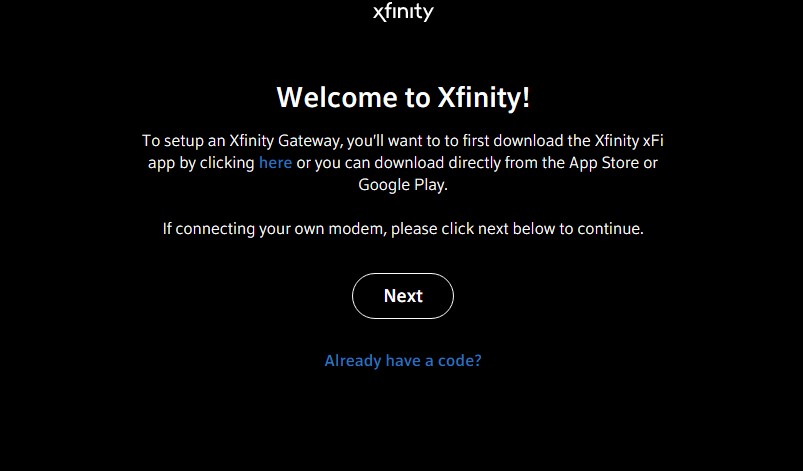
Xfinity Internet Service Activation
Once you have done with the Xfinity internet self-installation, you have to activate your Xfinity internet service in order to transfer connection.
You can see a welcome message once you established a temporary connection. Go to xfinity.com/activate to begin the setup. Follow all the on-screen prompt to verify your Xfinity internet service account until you've completed the activation process.
After activation, the xFI Gateway may reboot and wait for at least 10 minutes before you can actually connect to your home network.
DIY to Save Money
Some companies like Comcast and Xfinity will give you an option to install your equipment by yourself. They will provide everything you need from manual, modem, and router to get it set up. This way, you will avoid an extra cost somewhere between $30 and $120 on top of your monthly bill.
Even better if you buy your own modem and router. Most Internet Service Providers will let you rent for a small amount of fee. It is cheaper to provide your own modem and router in the long run. Adding a piece of extra equipment from companies will cost you a small amount of fee.
Are you technically proficient in this? If yes, you can do this with ease. If you are not technical enough, you can always ask help to your friends and family to just make sure your modem and router purchased and ready.
If your Internet Service Provider does not offer this option and it is too bad on your monthly bill. It is the best time to switch to a different provider.
Want to switch to Xfinity Internet Service? Give us a call
Related Posts
 Technology
Technology
25 Best Travel Apps to Make Every Trip Easier in 2026
Discover the best travel apps for planning, navigation, budgeting, security, and communication to make every trip easier and more efficient.
 Internet Bundles
Technology
cheap internet offers
Internet Bundles
Technology
cheap internet offers
What is the Best 4k Streaming Service?
Compare the best 4K streaming services in 2026, including Netflix, Disney+, Hulu, Prime Video, and more. Find the right Ultra HD platform for you.
 Technology
Technology
Faster Browsing: Essential Keyboard Shortcuts Guide
Boost browsing speed with essential keyboard shortcuts for all major web browsers. Learn faster navigation, tab control, and productivity tips.
 Technology
Safety
Technology
Safety
How Gamers Can Stay Safe From Online Cyber Threats
Learn how gamers can protect accounts, devices, and personal data from cyber threats including phishing, malware, scams, and identity theft while gaming online.
 Technology
Technology
Best Free Movie Streaming Sites to Watch in 2026
Discover the best free movie streaming sites. Watch movies, live TV, anime, and documentaries legally with no subscription required.
