How to Set Up and Optimize WiFi Network for Small Business

How to set up a wi-fi network for small businesses? Before anything else, make sure you have an internet connection in your home. If you don't have yet, order an internet package from a service provider near you.
In order for you to have ease getting an internet connection, we have researched a lot of trusted internet provider based in your area. So make sure to dive into our provider page to learn more. Just enter your zip code and shop a package that suits your needs.
Also, Read: Best Internet Service Providers for Small Businesses in 2022
How to Setup a Wi-Fi Network in Easy Steps
Purchase a modem
Once the internet has been installed, you will need a modem. The modem is a device to connect to web and internet connection from the type of connection such as fiber, cable, DSL, or satellite.
To make an internet connection from your modem to your computer, simply plug in your ethernet cable to be able to communicate with your internet service provider.
Also, Read: Easiest Way to Self-Install Your Spectrum Internet Service
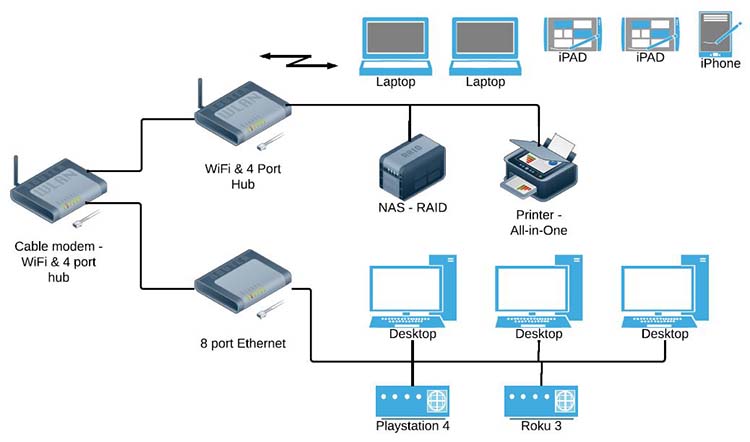
Router
The most modem is only capable of one ethernet-ready device like a computer. In order for you to hook up multiple devices to your internet connection, you need additional equipment which is the router.
The router will broadcast the internet connection from your modem to multiple devices wirelessly called Wi-Fi. This is a very important device to utilize your internet functionality, and most importantly you will be able to share your internet connection across your family members.
Connecting your Wi-Fi
Now that you have an internet connection, modem, and router, its time to make your home Wi-Fi network ready.
1. Get the internet provider's cable or telephone cord (this depends on ISP)
2. Plug the Ethernet cable provided by the company in both the internet modem and router.
3. Now that you have connected both internet modem and route, get both device power cords and plug it into your power outlet.
4. Once everything is plug in, switch on both devices, and let them connect to each other for calibration.
Also, Read AT&T Business Internet: Things You Need To Know! Complete Guide
Setting up Wi-Fi Network
If everything is turned on, its time to set up your Wi-Fi network via web routers web interface.
1. Look at the router bottom and find for the IP address and default admins login credentials, or get the routers manual for instructions.
2. After that, open your favorite browser and enter the IP address into the URL address bar. This will open the router's web interface.
3. Most router will walk you through using the set-up wizard. Fillup all necessary information ask especially changing the Wi-Fi network and password.
After you completed all the steps above your wifi- network is ready to surf the internet, The router will now able to receive internet protocol on the internet and transmit the internet to any device connected on your network.
Related Posts

Tue, Feb 3, 2026 2:11 AM
Internet BundlesFiber Internet vs. Cable Internet: Which One Fits Your Home?
Compare fiber internet vs cable internet for speed, reliability, cost, and availability to find the best home internet option for your needs.

Tue, Feb 3, 2026 1:59 AM
Technology Broadband InstallationHow to Boost Satellite Internet Signal Fast and Easily
Satellite internet can be a good option for rural areas. But if you are having a slow internet connection, you can try this solution to boost satellite internet.

Fri, Jan 30, 2026 2:53 AM
Internet Bundles cheap internet offers cheap internet plansWhat’s New With Verizon: Plans, Speeds, and Network Updates
Explore the latest Verizon plans, pricing, and network updates, including wireless Unlimited plans, Fios fiber internet, and 5G home options.

Thu, Jan 29, 2026 5:53 AM
Internet BundlesXfinity Flex 4K Streaming Box: What You Get and Why It’s Worth It
Discover what Xfinity Flex offers, including free movies, 4K streaming, supported apps, pricing, and whether it’s worth it for Xfinity Internet users.

Wed, Jan 28, 2026 2:25 AM
Internet BundlesWhy Internet Speed Can Make or Break Your Business Growth
Fast, reliable internet is essential for business growth. Learn how internet speed impacts productivity, customer experience, and long-term success.