How To Find IP Address from Windows, Mac, Android and iOS?

How to Find IP Address? Well, asking Google for your public IP address is a straightforward approach to find it. The steps are straightforward:
Step 1: Open a web browser of your choice.
Step 2: Go to google.com
Step 3: In the search field, type "What is my IP address."
Your public IP address will appear at the top of Google's search results. Additional sites will also publish your public IP address, as well as other information, such as a rough estimate of your location.
Also, Read: How Important to Change Your IP Address
How can you find your private IP address in Windows?
The IPCONFIG command is the quickest way to discover your private IP address on Windows. Follow these steps to accomplish this:
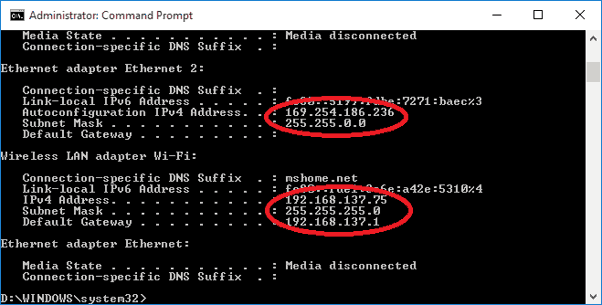
Step 1: From the Power User Menu, right-click on the Start button and select Windows Power Shell.
Step 2: In the Windows PowerShell window, type the command "IPCONFIG" and hit Enter. This will display all of the IP configuration information for Windows.
As shown above, the number you need displays next to IPv4 Address.
In macOS, how can you find your private IP address?
Step 1: Select System Preferences from the Apple icon. You can also go to the Dock and click on the System Preferences icon (if available).
Step 2: Choose a network to connect to.
Step 3: Select your network and then, at the bottom of the box, select Advanced.
Step 4: Go to the TCP/IP tab and click it.
How do you find your private IP address on Android?
Skip to the following section if you have a Samsung device. Otherwise, the instructions that follow are for vanilla Android.
Step 1: From the top, expand the Quick Settings menu and hit the "gear" symbol.
Step 2: Select Wi-Fi from the menu.
Step 3: Next to your current Wi-Fi connection, tap the "gear" symbol.
Step 4: Select Advanced from the drop-down menu.
Under IP Address, you'll find the number you're looking for.
Related Posts
 Internet Bundles
Internet Bundles
Finding Reliable Internet Without Overpaying
Compare the best internet providers near you. Learn how to choose reliable, affordable internet based on speed, price, availability, and real-w
 Internet Bundles
Broadband Deals
Internet Bundles
Broadband Deals
Cheapest TV Packages and Providers Compared 2026
Compare the cheapest TV packages from top providers in 2026. See channel counts, pricing, and bundle options to find the most affordable TV service for your home.
 Internet Bundles
Broadband Deals
Subscription
mobile phone plans
Internet Bundles
Broadband Deals
Subscription
mobile phone plans
Metro by T-Mobile Add-Ons Explained: Hotspot, International Calling & More
Learn how Metro by T-Mobile add-ons work, including hotspot data, international calling, and device protection. Compare features and choose the right mobile extras.
 Internet Bundles
Internet Bundles
Facts About Youtube That May Surprise You
Discover updated YouTube facts, user statistics, revenue insights, and video trends shaping global content consumption and digital marketing strategies today.
 Internet Bundles
Broadband Installation
cheap internet deals
Internet Bundles
Broadband Installation
cheap internet deals
Simple Steps to Self-Install Spectrum Internet Fast: 2026 Guide
Learn how to self-install Spectrum Internet step-by-step. Save installation fees, activate service fast, and optimize WiFi performance with this complete guide.