YouTube Keyboard Shortcuts that will make you more Productive
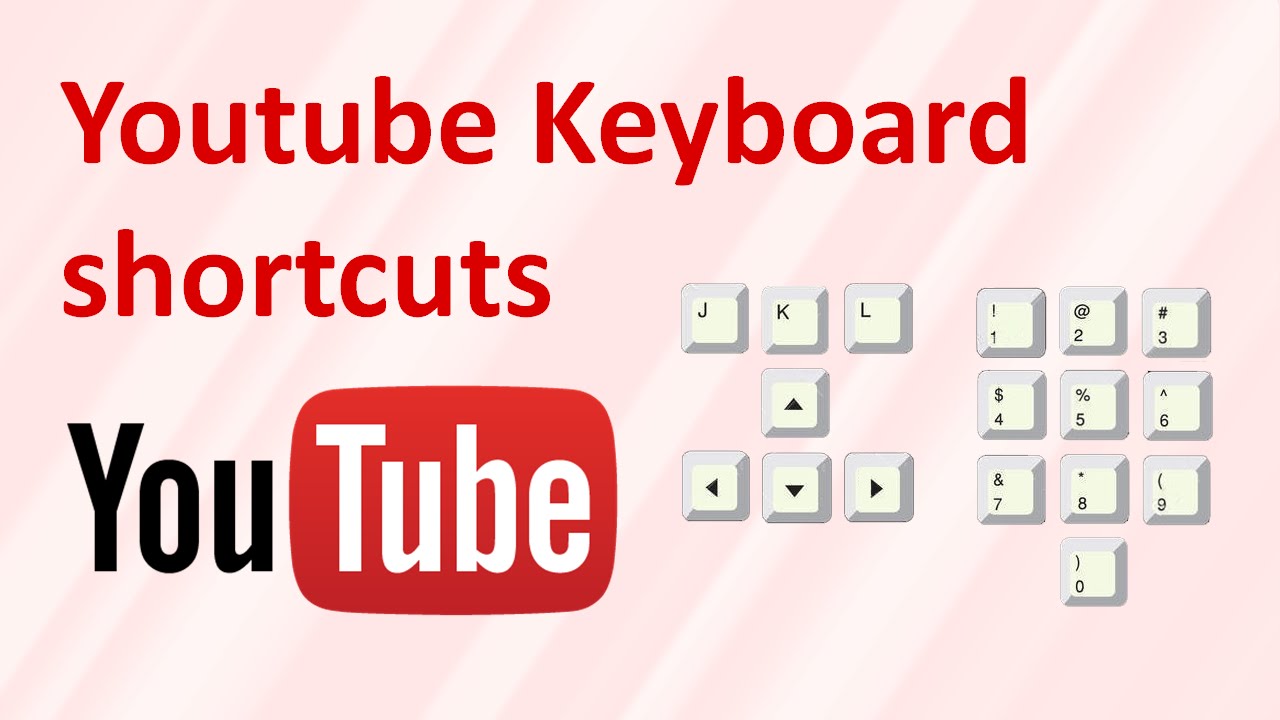
Many people today spend most of their time on YouTube, whether for learning purposes or watching some cat videos. If you are one of those users who spend hours jumping from one YouTube recommendation to another, then you should definitely hone its keyboard shortcuts.
Check out this list of keyboard shortcuts to make your YouTube use more productive.
Interface Navigation
- Activate the Highlighted Button: Space
- Move Between H1 Headers: Shift+1
- Go To YouTube Search Bar: /
- Go To Previous Video in Playlist: Shift+P
- Go To Next Video in Playlist: Shift+N
- Toggle Full Screen: F (Esc also exits full-screen mode)
- Toggle Closed Captions and Subtitles: C
- Launch Mini player: I
- View Hotkeys: Shift+?
Playback Control
- Mute/Unmute: M
- Raise Volume (In Full-Screen Mode or If Video Is Focused): Up
- Lower Volume (In Full-Screen Mode or If Video Is Focused): Down
- Speed Up Playback Rate: >
- Slow Down Playback Rate: <
Video Navigation
- Rewind 10 Seconds: J
- Fast-Forward 10 Seconds: L
- Play/Pause: K (or Space, unless a button is highlighted)
- Go To Next Frame (While Paused): ,
- Go To Previous Frame (While Paused): .
- Go To Beginning: Home or 0
- Go To End: End
- Go To 10-90%: 1-9
Related Articles: Ways To Watch Netflix With Friends Even If They’re On The Other Side Of The World
Related Posts
 Technology
Safety
Technology
Safety
How Gamers Can Stay Safe From Online Cyber Threats
Learn how gamers can protect accounts, devices, and personal data from cyber threats including phishing, malware, scams, and identity theft while gaming online.
 Technology
Technology
Best Free Movie Streaming Sites to Watch in 2026
Discover the best free movie streaming sites. Watch movies, live TV, anime, and documentaries legally with no subscription required.
 Internet Bundles
Internet Bundles
Finding Reliable Internet Without Overpaying
Compare the best internet providers near you. Learn how to choose reliable, affordable internet based on speed, price, availability, and real-w
 Internet Bundles
Broadband Deals
Internet Bundles
Broadband Deals
Cheapest TV Packages and Providers Compared 2026
Compare the cheapest TV packages from top providers in 2026. See channel counts, pricing, and bundle options to find the most affordable TV service for your home.
 Internet Bundles
Broadband Deals
Subscription
mobile phone plans
Internet Bundles
Broadband Deals
Subscription
mobile phone plans
Metro by T-Mobile Add-Ons Explained: Hotspot, International Calling & More
Learn how Metro by T-Mobile add-ons work, including hotspot data, international calling, and device protection. Compare features and choose the right mobile extras.