Why’s My Internet Slower Than What I’m Paying For?
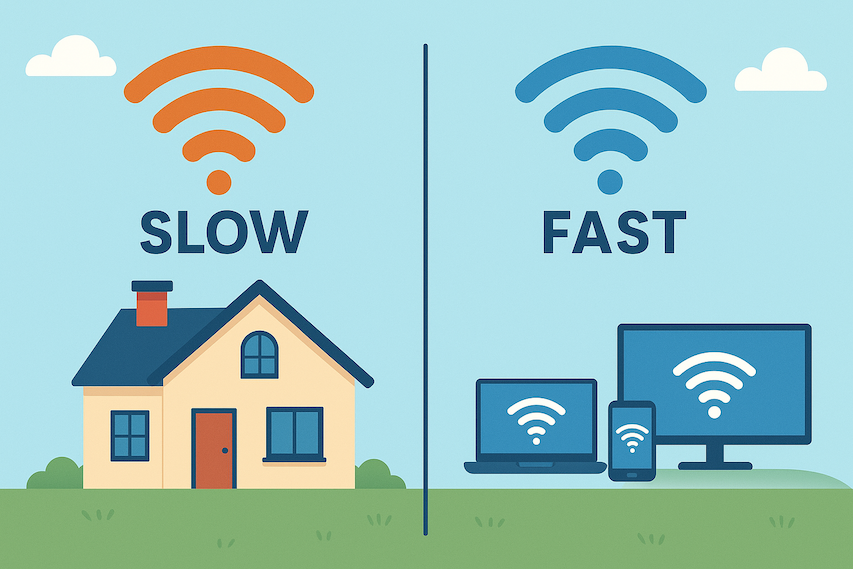
Ever wondered why your internet speed doesn’t match what your provider promised? You might be paying for a 500 Mbps plan, yet your actual speed hovers around 50–90 Mbps. That’s frustrating—especially when you’re streaming, working, or gaming online.
When you reach out to your Internet Service Provider (ISP), they might tell you, “Your computer is slow.” While that could be partially true, it’s not always the full story. Many factors can influence your internet performance, from your hardware setup to your provider’s network management.
Understanding Why Your Internet Is Slower Than Expected
Before jumping to conclusions, it’s important to understand how internet speed works. The speed your provider advertises—say, 500 Mbps—is the maximum bandwidth available under ideal conditions. In reality, that performance depends on your network environment, device capability, and provider’s infrastructure.
Let’s explore some of the most common culprits behind slow internet speeds.
1. Hardware and Device Limitations
Your devices play a major role in determining how fast your internet can go. Outdated hardware—like an old laptop, router, or modem—might not support newer, faster technologies.
For example, if your router only supports Wi-Fi 4 (802.11n), it can’t handle the full potential of a fiber internet connection. Similarly, an older computer with a slow processor or network card might struggle to process high-speed data transfers.
How to fix it:
Upgrade your router to a Wi-Fi 6 model for better coverage and performance.
Replace outdated network adapters.
Ensure your router’s firmware is up to date.
If you recently upgraded your plan but not your equipment, your hardware could be the bottleneck preventing you from getting your full speed.
2. Distance From Your ISP’s Infrastructure
The farther you are from your ISP’s nearest network hub, the slower your connection tends to be. Urban areas often enjoy faster, more stable internet compared to rural or remote regions.
For instance, fiber-optic internet delivers consistent speeds but is limited by infrastructure availability. If your area still relies on DSL or cable, you might experience slower connections due to line degradation and signal interference over distance.
If you’re curious about how distance affects your performance, you can always review your internet speed at home using a reliable testing tool.
3. Shared Connections and Network Congestion
If you share your connection with multiple users—or live in an area where many households use the same provider—your internet bandwidth can be split among users, leading to slower speeds.
Picture this: your neighbors are downloading large files or streaming in 4K at the same time you’re trying to video conference. The network becomes congested, and everyone’s speed drops.
What you can do:
Limit bandwidth-heavy activities during work hours.
Upgrade to a higher-speed plan or a business-class connection if available.
Consider switching to an ISP with less congested network coverage in your area.
4. Peak Usage Hours
Just like rush hour traffic, internet speeds can slow down during peak hours—usually in the evening when most people are online. This slowdown is especially common for cable internet users, where bandwidth is shared among nearby subscribers.
To minimize slowdowns, try scheduling downloads or updates during off-peak times. You can also monitor your network’s performance throughout the day to see when speeds fluctuate most.
5. Internet Throttling by Your Provider
Sometimes, ISPs intentionally slow down certain types of internet traffic—a practice known as throttling. This can happen when you’ve exceeded your data cap or are engaging in bandwidth-heavy activities like streaming or torrenting.
If you suspect throttling, you can run a few tests using a VPN. If your speed improves with the VPN on, your provider might be limiting your connection.
6. Server Location and Performance
Not all slowdowns are your provider’s fault. If you’re downloading or streaming from a server located far from you—say, accessing a website hosted in Europe while you’re in the U.S.—latency and routing delays can affect speed.
Each time your data travels through multiple networks, it encounters different speeds and levels of congestion. The more hops between you and the server, the slower the performance.
7. Background Apps and Connected Devices
Multiple devices using the same Wi-Fi network can also slow your speed. Smartphones, smart TVs, tablets, and IoT devices constantly consume small amounts of bandwidth—even when idle.
Likewise, background apps on your computer might be uploading data or syncing files without you realizing it.
Quick fix:
Check your device’s network usage and close unnecessary apps.
Limit automatic updates or large backups during your working hours.
Secure your Wi-Fi with a strong password to prevent unauthorized connections.
8. Outdated Network Configuration
Sometimes, the issue lies in your router’s configuration. Incorrect DNS settings, poor channel selection, or outdated firmware can cause slow speeds or frequent disconnections.
Resetting your router or switching to a less congested Wi-Fi channel can often solve these issues. You can also test your speed directly via a wired Ethernet connection to see if the problem lies in your wireless setup.
Related: Run a speed test to measure your actual upload and download performance.
9. Temporary Outages or Maintenance
ISPs occasionally perform network maintenance that can temporarily affect speed. Check your provider’s website or customer portal for updates about outages in your area. Sometimes, the slowdown isn’t on your end at all—it’s simply part of ongoing service work.
When to Consider Upgrading Your Internet Plan
If you’ve ruled out all the factors above and your internet still feels sluggish, it might be time to upgrade your plan or switch providers.
A faster connection can make a big difference—especially if you work from home, stream in 4K, or live in a household with multiple users. Providers offering fiber-optic internet typically deliver more consistent speeds than DSL or cable.
Before you upgrade, compare different internet plans to ensure you’re getting real value for your money.
Final Thoughts
Your internet plan’s advertised speed is only part of the story. Real-world performance depends on many factors—from your device and router to your ISP’s infrastructure and network congestion.
The good news? With a few upgrades and tweaks, you can often close the gap between your actual internet speed and the one you’re paying for. Test your connection regularly, optimize your setup, and don’t hesitate to reach out to your provider if speeds stay below expectations.
Related Posts

Thu, Mar 26, 2020 5:20 PM
TechnologyWhy You Actually Need a VPN (And How It Protects You Online)
Discover why VPNs are essential for online privacy, security, and freedom. Learn how VPN services help you browse safely, access restricted sites, and even save money on flights.

Tue, Oct 21, 2025 10:29 PM
Broadband Installation cheap internet dealsHow Customer Reviews Can Help You Pick the Right Provider
Learn how customer reviews can help you choose the best phone and internet provider. Tips for reading reviews effectively and avoiding costly mistakes.

Fri, Mar 12, 2021 6:28 PM
TechnologyWhat to Do When You See a 502 Bad Gateway Error (and How to Fix It Fast)
Learn how to fix the 502 Bad Gateway error in your browser. This step-by-step guide covers common causes, quick fixes, and advanced troubleshooting tips to restore your internet connection fast.

Wed, Apr 23, 2025 1:23 AM
cheap internet offersHow to Choose the Best CenturyLink Business Internet Plan
Find the best CenturyLink business internet plan for your company. Compare speeds, pricing, and features to choose the right package for your business needs.

Fri, Feb 28, 2020 8:14 PM
SafetySimple Ways to Stay Safe Online (Even If You’re Not Tech-Savvy)
Learn how to stay safe online with these essential cybersecurity tips. From secure passwords to recognizing phishing scams, protect your privacy and data today.
