Why Your Internet Feels Slow (Even If You're Paying for High Speed)
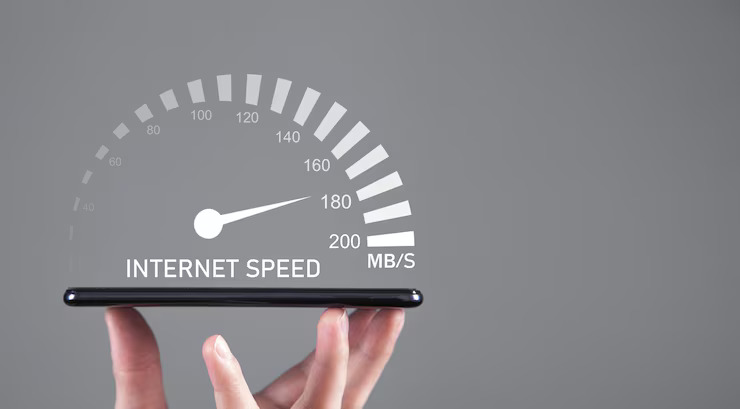
Ever feel like your internet is dragging—buffering videos, lagging in games, or crawling through downloads—even though you're paying for “high-speed” service? You’re not alone. Many users experience this frustrating disconnect between advertised speeds and real-life performance. Let’s uncover the common culprits behind your slow internet and offer actionable tips to fix them.
Your Internet Speed vs. Your Actual Experience
The Speed You Pay For Isn’t Always the Speed You Get
Internet providers advertise speeds under ideal conditions, but your actual speed can vary significantly based on several internal and external factors. This includes device capability, network congestion, signal strength, and more.
Why the Disconnect Happens
Here’s the thing: most speed issues aren’t because your plan is slow—it’s because of how your internet is being delivered and used.
Top Reasons Your High-Speed Internet Feels Slow
1. Wi-Fi Signal Weakness
Wi-Fi is convenient, but it’s not always the fastest or most reliable option—especially with walls, floors, and other obstacles interfering with the signal.
👉 Learn more about this issue by checking out Wi-Fi vs wired: which connection offers better internet speed.
2. Too Many Devices, Not Enough Bandwidth
Smartphones, laptops, TVs, gaming consoles—your household may have dozens of devices connected at once. Each one takes a slice of your bandwidth pie.
3. Outdated Hardware
Routers and modems have a shelf life. If you’re using equipment that’s more than 3–5 years old, you’re likely not getting the full speed your provider offers.
4. Background Apps and Automatic Updates
Many applications run silently in the background, sucking up bandwidth without you noticing. Cloud backups, software updates, and even smart home devices can slow things down.
5. Internet Plan That Doesn’t Match Your Needs
You might be paying for high speed—but is it the right speed for your usage?
👉 Use this helpful internet speed needs calculator tool to determine if your current plan aligns with your household's actual demands.
6. Peak Hour Congestion
Just like traffic jams during rush hour, your neighborhood’s internet can slow down during peak usage times—typically in the evenings when everyone’s streaming or gaming.
7. ISP Throttling
Some internet service providers may intentionally slow down certain types of traffic, like video streaming or torrents, especially once you reach a data cap. Check your provider’s terms of service to be sure.
8. Location of Your Router
Placing your router in a corner or behind thick walls? That’s like trying to shout through a pillow. The placement of your router dramatically affects Wi-Fi performance.
How to Troubleshoot and Improve Your Internet Experience
Switch to Wired for Speed Stability
Whenever possible, use an Ethernet cable. Wired connections are faster, more stable, and immune to most types of interference.
Upgrade Your Router and Modem
Investing in a modern router that supports the latest Wi-Fi standards (like Wi-Fi 6) can drastically improve your network's speed and reliability.
Reboot Regularly
Sometimes all your network needs is a good ol’ reboot. Restart your modem and router at least once a month to refresh connections.
Monitor Your Devices
Use your router's admin panel or a third-party app to see which devices are hogging bandwidth. You might be surprised at what's slowing you down.
Choosing the Right ISP Plan Based on Speed Needs
If your usage habits have changed—more remote work, streaming in 4K, or gaming online—you may need to reevaluate your internet plan.
👉 Check out this guide on filtering internet providers based on speed needs to ensure you're not overpaying or under-subscribing.
When to Call Your Internet Provider
If you've tried everything and your speed still lags behind what you're paying for, it's time to call your ISP. Ask them to run a line test or check for outages or throttling.
Conclusion: Fast Internet Isn’t Just About the Plan
A slow internet connection despite a high-speed plan can be frustrating, but it’s usually fixable. Whether it’s hardware, network congestion, or an underpowered plan, identifying the problem is the first step toward a smoother online experience.
Related Posts
 Internet Bundles
Internet Bundles
Facts About Youtube That May Surprise You
Discover updated YouTube facts, user statistics, revenue insights, and video trends shaping global content consumption and digital marketing strategies today.
 Internet Bundles
Broadband Installation
cheap internet deals
Internet Bundles
Broadband Installation
cheap internet deals
Simple Steps to Self-Install Spectrum Internet Fast: 2026 Guide
Learn how to self-install Spectrum Internet step-by-step. Save installation fees, activate service fast, and optimize WiFi performance with this complete guide.
 Internet Bundles
Internet Bundles
Why High-Speed Business Internet Matters More Than Ever
Discover why high-speed business internet drives productivity, security, and revenue growth, and how to choose the right provider for long-term success.
 Wifi
Technology
Wifi
Technology
Spectrum INVINCIBLE WiFi: Stay Connected During Outages
Discover how Spectrum INVINCIBLE WiFi combines WiFi 7, 5G backup, and battery protection to keep your home internet running during outages and disruptions.
 Internet Bundles
Broadband Deals
Internet Bundles
Broadband Deals
Best High-Speed Internet Plans for 2026
Discover the fastest high-speed internet plans. Compare fiber and cable options, speeds, and pricing to find the perfect plan for your home or business.