Verizon Customers: Get Sling TV for Free for 2 Months
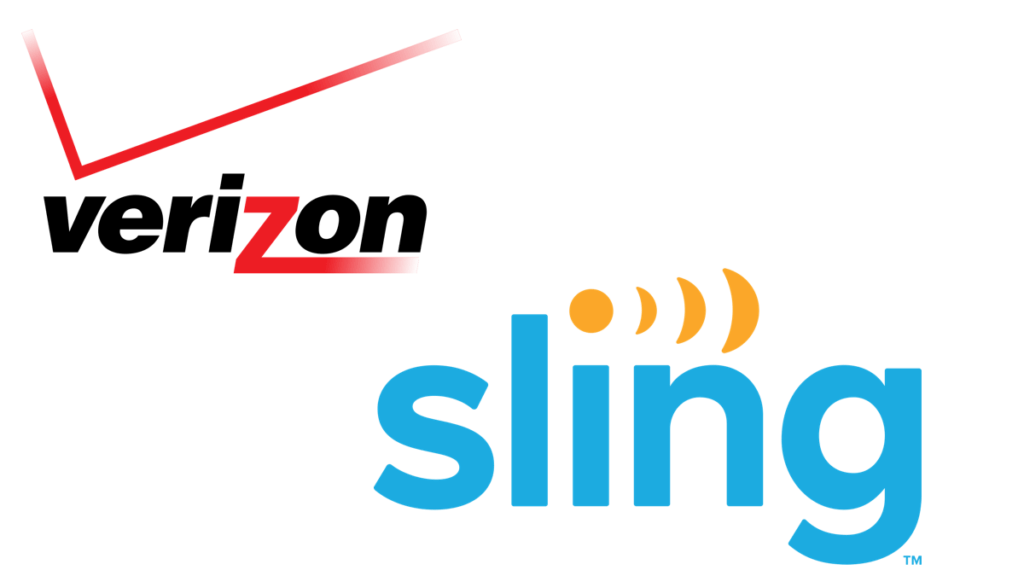
Verizon is calling out to cord-cutters once again by offering two months of free Sling TV. Current and new Verizon Wireless and Verizon Fios Internet subscribers will take advantage of the offer until July 18, 2021. Customers of Verizon can choose from one of the following Sling TV packages:
Need Verizon Internet?
Call us at (888) 317-7540
SLING Blue or SLING Orange for 2 months $35 a month
SLING International for 2 months
SLING Latino for 3 months
Sling TV, one of the best streaming services, is launching with over 5,000 shows and movies. Yes, it's totally free — there's no need to register or provide credit card details.
Sling TV has already established itself as one of the best streaming services and cable TV alternatives available. Previously, the company offered a Happy Hour deal that allowed users to watch the service for free every night. However, other online streaming platforms such as Pluto, Tubi, and the new Amazon Fire TV Free hub will now compete with the new Free Sling TV bundle.

Get Verizon's Free Sling TV Deal
Follow the steps below to take advantage of this deal.
Verizon wireless and 5G Home
1. Open the My Verizon App and log in.
2. Scroll down to the SLING TV tile and tap it.
3. Go to SLING TV after reviewing the redemption tab.
4. Make a SLING TV account after choosing a SLING Tv service.
Note: You must have an email address as well as a valid form of payment
5. Look for an email from SLING TV stating that your account has been enabled and instructing you on how to begin watching SLING TV.
Verizon Fios:
1. Log in to your Verizon Fios (My Verizon) account.
2. Go to the My Plan tab , click Account, then go to Plan Overview
3. Choose Add Live TV or Add Streaming Video if you already have Fios TV service.
4. Scroll to the bottom of the page and press Checkout after clicking the SLING TV tile.
5. Log in to your My Fios account via app.
6. To find the SLING TV tile, swipe the banner at the top of the screen and then tap it.
7. Press Go to SLING TV at the bottom of the SLING TV redemption screen.
8. Create a SLING TV account after choosing a SLING TV provider.
Note: You must have an email address as well as a valid form of payment
Check your inbox for a message from SLING TV verifying your account's activation and instructions on how to begin watching SLING TV.
Go to verizon.com/support/sling-faqs/ if you have any additional questions about this deal.
Related Posts
 Technology
Technology
Faster Browsing: Essential Keyboard Shortcuts Guide
Boost browsing speed with essential keyboard shortcuts for all major web browsers. Learn faster navigation, tab control, and productivity tips.
 Technology
Safety
Technology
Safety
How Gamers Can Stay Safe From Online Cyber Threats
Learn how gamers can protect accounts, devices, and personal data from cyber threats including phishing, malware, scams, and identity theft while gaming online.
 Technology
Technology
Best Free Movie Streaming Sites to Watch in 2026
Discover the best free movie streaming sites. Watch movies, live TV, anime, and documentaries legally with no subscription required.
 Internet Bundles
Internet Bundles
Finding Reliable Internet Without Overpaying
Compare the best internet providers near you. Learn how to choose reliable, affordable internet based on speed, price, availability, and real-w
 Internet Bundles
Broadband Deals
Internet Bundles
Broadband Deals
Cheapest TV Packages and Providers Compared 2026
Compare the cheapest TV packages from top providers in 2026. See channel counts, pricing, and bundle options to find the most affordable TV service for your home.