How to Use a Data Usage Calculator to Avoid Overages
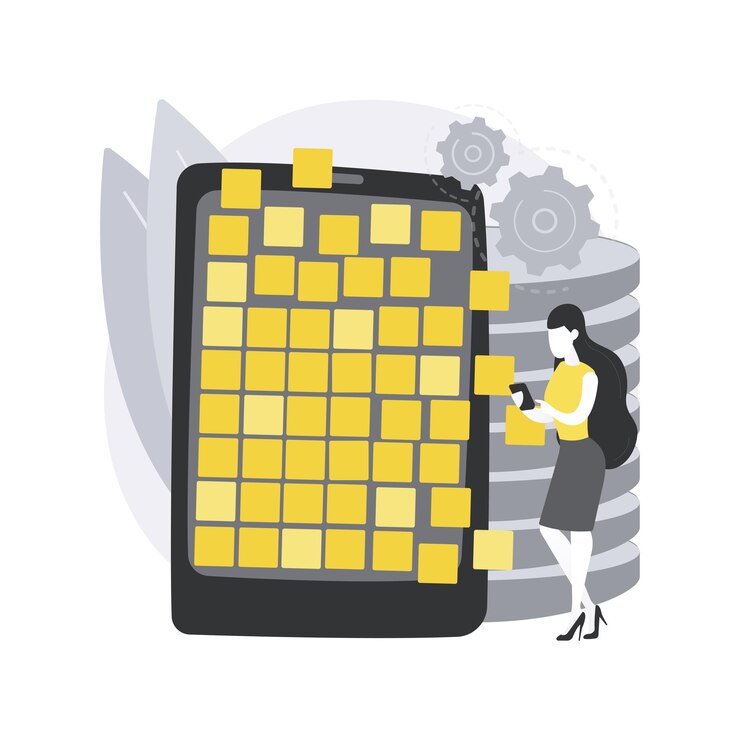
With the growing reliance on mobile data and internet services, keeping track of your data usage has never been more important. Data overages can lead to unexpected charges, so understanding how to calculate and manage your data consumption is key. One of the best ways to avoid overages is by using a data usage calculator. In this blog post, we’ll walk you through how to use this tool and provide tips on managing your data efficiently.
What is a Data Usage Calculator?
A data usage calculator is a tool that helps you estimate how much data you’ll need based on your activities, such as streaming, browsing, gaming, or downloading. By inputting details about your usage habits, the calculator provides an estimate of your monthly data consumption, helping you avoid exceeding your plan’s limit.
You can find a useful data usage calculator here. This tool will help you input various activities and understand how much data each action consumes.
Why Should You Use a Data Usage Calculator?
Using a data usage calculator helps you better understand your consumption patterns and adjust accordingly. Without it, you might unknowingly go over your data limit. Here’s why you should consider using one:
- Prevent Overages: By accurately tracking your usage, you can prevent exceeding your monthly data cap and avoid hefty overage charges.
- Save Money: If you’re close to your limit, you can adjust your habits to stay within your plan or opt for a higher data plan.
- Improve Efficiency: Knowing how much data you need allows you to choose the right plan and make more informed decisions about your internet service.
How to Use a Data Usage Calculator
Using a data usage calculator is simple. Here are the basic steps:
Enter Your Daily Activities: The calculator will ask you about your typical daily internet activities, such as how many hours you spend streaming movies, browsing social media, or downloading files.
Estimate Your Usage: Once you input your data, the tool will estimate your total monthly usage based on the time spent on each activity.
Adjust for Apps and Services: The calculator may also let you specify the apps and services you use. Different apps consume different amounts of data, so understanding these specifics is important.
For more details on comparing data usage across popular apps and services, check out our post on comparing data usage across popular apps and services.
Tips to Avoid Data Overages
While using a data usage calculator is a great start, here are some additional tips to help you stay within your data limits:
1. Monitor Background Apps
Background apps can consume data without you even knowing it. Many apps continue to refresh in the background, eating up your data. You can prevent this by manually closing apps or turning off background data.
Learn more about how background apps affect data usage in our post on how background apps affect data usage.
2. Use Wi-Fi Whenever Possible
One of the easiest ways to reduce mobile data consumption is to use Wi-Fi whenever it’s available. Whether you’re at home, work, or a café, make sure to connect to Wi-Fi for activities like streaming or downloading large files.
3. Limit High-Data Activities
Some activities consume a lot of data, such as streaming videos in HD, downloading large files, or playing high-end games. Reducing the frequency of these activities, or opting for lower quality (like streaming in standard definition), can help save your data.
4. Set Data Alerts
Many carriers and internet service providers allow you to set data usage alerts. These notifications will warn you when you’re nearing your data cap, giving you enough time to adjust your habits or switch to a higher plan.
Conclusion
Using a data usage calculator is an effective way to estimate your monthly data consumption and avoid costly overages. By inputting your regular internet activities, you can monitor and adjust your usage to stay within your plan's limits. Combine this with practical tips like using Wi-Fi, limiting high-data activities, and tracking background apps to ensure you don’t go over your data allowance.
Start by using the data usage calculator to take control of your data consumption today!
Related Posts

Tue, Mar 20, 2018 12:18 AM
Broadband Deals Money SubscriptionHow Much You Are Pay Per Minute For Your Streaming
Are we happy paying subscriptions?
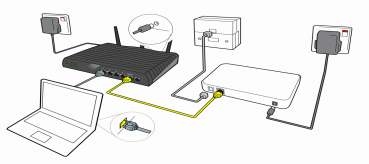
Tue, Mar 20, 2018 12:44 AM
Technology Broadband InstallationInternet Provider Installation FAQs
Guide to Internet Provider Installation

Fri, Jul 6, 2018 7:04 PM
Eco-FriendlyWhere to recycle your technology hardware!
Easy tips on recycling your old computers and phones

Fri, Dec 6, 2019 4:22 PM
SafetyAlways Check the Website You Visit
Knowing the Threat

Fri, Dec 6, 2019 6:47 PM
SafetyTerrifying Cybercrime Figures
The internet allows us to connect with each other from all over the world, find the answer in a matter of seconds to almost every question, order food, get directions, send pictures, and so much more.