How To: Tips for Protecting Your Home Network, Update Your Router Security

It is important to configure your wireless router security setting and adjust for your wireless network protection. By default, a new router comes with a typical admin name and password. It is tempting to use it right away and never think to change it. However, tweaking your security setting will make your internet more secure from any potential hacking or attacks. Here, we are going to discuss different steps to make your network more secure.
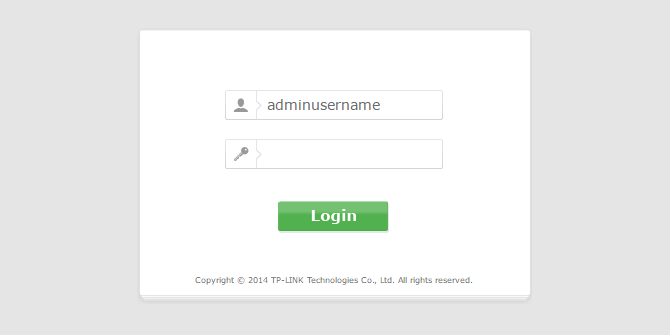
The first step and most obvious way are to set up a secure and strong password. As I mentioned above, routers come with default login credentials upon arrival. Most router manufacturer uses the "admin" and "password" login to make it easier to remember. Before you use and share your Wi-Fi with your families, go to your router setting and change a strong password for both Router Dashboard and Wi-Fi. Use a combination of special characters, numbers, and letters to makes a harder job for attackers. Additionally, changing SSID or Wi-Fi name, by doing this, it is easier for you to recognize which is your Wi-Fi name.
Also, Read: Simple Ways To Secure your Video Conferencing Apps
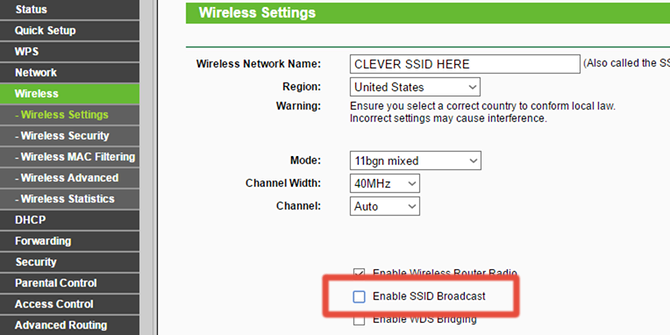
Hiding your network name is also important. Hiding your SSID will hide it from the public. Attackers can't view and connect to a network that are hidden from public view. Most wireless routers have an option to your network name. Simply choose "hide" when you are setting up your network. Read instruction here to place your router into 'stealth mode'.
Like any other hardware or software. updating your router software will prevent you from any potential vulnerability. Go to your router setting and look for "upgrade firmware" this will make your router software fresh.
Related Posts

Fri, Jan 9, 2026 3:20 AM
RegulationsWhy Apps Keep Using Your Data in the Background (And How to Stop It)
Learn why apps keep using data in the background, how it affects your data cap, and simple ways to reduce background data usage without losing functionality.

Fri, Jan 9, 2026 2:41 AM
Internet BundlesHow to Save Your Family’s Mobile Data Without the Stress
Learn how to save your family’s mobile data, avoid overage fees, and control screen time using built-in phone tools, apps, and carrier solutions.

Thu, Jan 8, 2026 9:08 PM
cheap internet plansInternet Deals Under $30 a Month: Affordable Options You Can Actually Get
Explore internet deals under $30 a month with fast speeds, unlimited data, and reliable service from major providers for students, families, and low-income households.

Thu, Jan 8, 2026 4:41 PM
Internet Bundles cable dealSetting Up Internet Phone Service? Here’s What Actually Matters
Planning to install internet phone service for the first time? Learn how VoIP works, its pros and cons, costs, features, and whether it’s right for your home or business.

Wed, Jan 7, 2026 4:53 AM
cheap internet offersHow to Get Cheap Internet Without Sacrificing Speed
Learn how to get affordable internet without sacrificing speed. Compare providers, optimize your network, and save on your monthly bill with smart strategies.