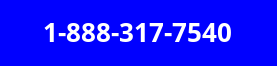How to Stop your Children eating up your Bandwidth while working from home?

Many routers, fortunately, let you prioritize which gadgets and webpages get the quickest Wi-Fi connection, so you can make sure the TV or PS5 doesn't get in the way of more important tasks. It's possible to do so by modifying the (Quality of Service) QoS settings in your router.
Sharing is nice, but sharing Wi-Fi with your children can be a hassle. If you working from home, you'll have to have a steady internet connection to stay productive. If someone is streaming in 4K. A video conference call will be difficult to use.
Need an Internet Upgrade? Call us Today!
Run a Speed Test
Run a speed test for your home internet set up before you start making changes. It only takes a few minutes to perform and provides you with vital information on how much Wi-Fi bandwidth you have able to share with other devices.
Choose the appropriate router
Routers provide a Wi-Fi connection to any devices connected. A simple router spreads the signal evenly, allowing anyone to eat up the bandwidth for any reason.
That's why you need a router capable of modifying the QoS settings.
Check your router's specifications or log into your admin settings to check if it supports QoS. If it doesn't, consider upgrading your router is perfect for all kinds of online activity and comes with a variety of options, including both user-friendly and manual settings.
Limit Device
QoS settings vary on the router you have. ASUS RT-AX86U, for example, is a simple device that allows you to prioritize one device over another. ASUS models have extra features, such as a drag-and-drop list that allows you to prioritize your online activity. You can also get routers with even more advanced UI, allowing you to go into great detail with manual setups.
To begin, we suggest keeping things basic. Concentrate on one or two major objectives, such as getting the best speeds for your business laptop or prioritizing VoIP conversation over a gaming laptop or gaming console. To make changes, log into your router's admin menu via your browser and go to the QoS settings.
Upgrade Internet Plan
If you've tested a range of QoS settings and still haven't seen a change in results, it's time to upgrade your internet. In many circumstances, call your internet service provider near you, request a plan with faster speeds without having to deal with the headache of switching providers.
However, if your current internet provider has limited coverage or consistently sluggish speeds, you may be better off switching.
If you are not sure what's the best internet service provider in your area, head to our internet provider page, enter your zip code and request a free quote.
Related Posts
 Internet Bundles
Broadband Deals
Internet Bundles
Broadband Deals
Best High-Speed Internet Plans for 2026
Discover the fastest high-speed internet plans. Compare fiber and cable options, speeds, and pricing to find the perfect plan for your home or business.
 Wifi
Wifi
How to Stay Connected: Free Wi-Fi Anywhere You Go
Discover the best ways to find free Wi-Fi anywhere you go, including cafés, stores, libraries, and travel hubs, plus tips to stay safe online.
 cheap internet offers
cheap internet offers
Value vs. Premium Internet Plans: Which One Fits You Best
Compare value vs. premium internet plans to find the best fit for your household. Learn pros, cons, speeds, and costs to make a smart choice.
 Internet Bundles
cheap internet deals
cheap internet offers
Internet Bundles
cheap internet deals
cheap internet offers
Windstream Internet Plans & Deals in 2026
What makes Windstream great is, internet service has no data cap, reliable internet, and there is always a real person to call when you needed help. Here, we are going to discuss what are the best Windstream deals, and details.
 Internet Bundles
Internet Bundles
Fiber Internet vs. Cable Internet: Which One Fits Your Home?
Compare fiber internet vs cable internet for speed, reliability, cost, and availability to find the best home internet option for your needs.