How To Make Calls Over Wi-Fi Using Your Android Smartphone?
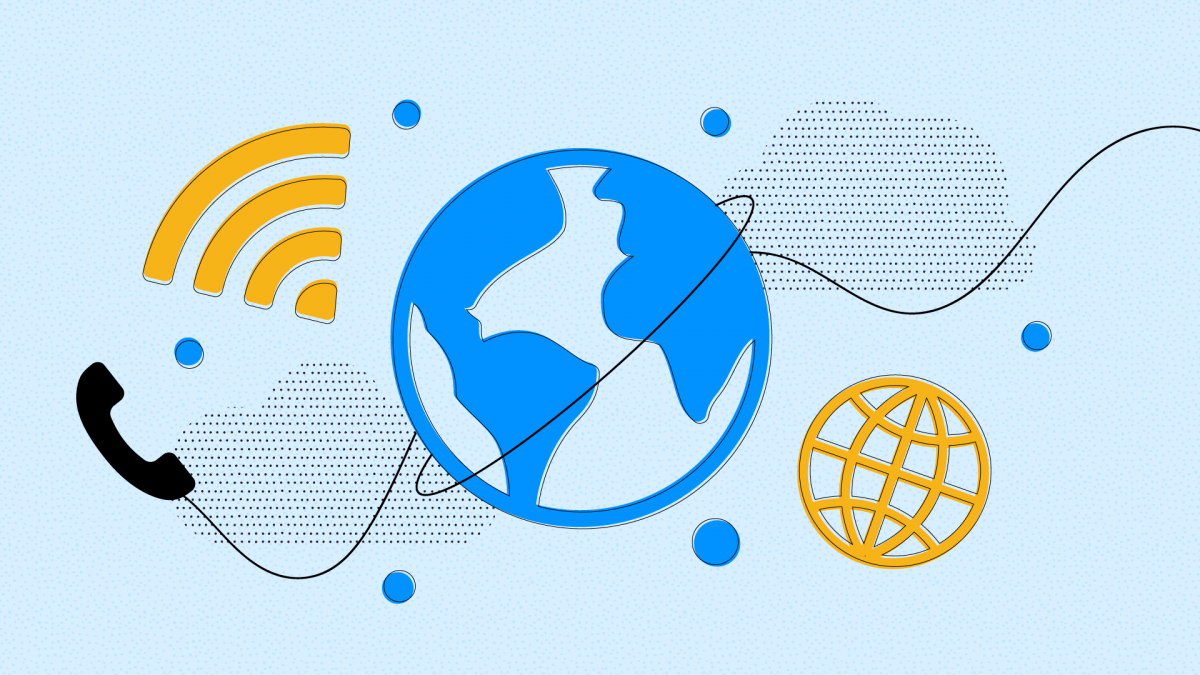
Wi-Fi calling is a service provided by the major U.S. mobile service providers that allow you to make and receive calls using a Wi-Fi network rather than your mobile phone plan. When you can't get cell phone coverage or have restricted minutes on your phone plan, it's a helpful tool.
Here's a closer look at when you can use Wi-Fi calls, and how to turn them on for Android devices.
What is Wi-Fi calling?
Wi-Fi calling is a high definition (HD) voice service provided by mobile phone networks, such as Verizon, AT&T, T-Mobile, Sprint, and others. .Wi-Fi calling allows you to place calls over a Wi-Fi network instead of your phone plan Using your HD Voice compatible Android smartphone, you can make calls straight from your phone's dial pad with Wi-Fi calling. It does not need any special applications or apps
How Does it Work?
Wi-Fi calling is based on HD Voice technology, which makes calls over the fourth wireless network generation also known as 4G LTE. Better coverage and faster speeds are provided by 4G LTE than older systems, such as 3G. This results in clearer calls that sound more normal.
Currently, Wi-Fi calls have been around for some time now. For years, applications like Skype, WhatsApp, and Facebook Messenger have been using Wi-Fi networks to power user-to-user connections. What individuals do not know is that Wi-Fi calling is enabled by many providers and smartphones, and you do not need to use any special software or applications to make it work.
What are the benefits of using wi-fi calls?
The key advantage of Wi-Fi calling is that to make calls, you can use any Wi-Fi connection. Wi-Fi calling is not connected to any single carrier or network, unlike your cell phone service. This means that you can use your home or workplace Wi-Fi link to make Wi-Fi calls, as well as the Wi-Fi networks available in cafes, museums, or terminals.
You can make a call as long as your phone can connect to a hotspot that has Wi-Fi. As with most things in life, there are pros and cons of Wi-Fi calling.
The Pros
1. You can use the keypad of your phone to dial and your number is displayed to receivers like a normal phone call.
2. And when calling from abroad, Wi-Fi calls to U.S. numbers are free. With other HD Voice capable phones, you can even make video calls, so you can see friends and family from distance.
The Drawbacks
1. Wi-Fi calling only operates with compatible devices with HD Voice. Wi-Fi calling is not enabled by many older versions (and some recent models) of Android smartphones.
2. Not all providers can make calls over Wi-Fi. For example, it may not be provided by pre-paid providers that rely on other networks.
3. Non-U.S. Wi-Fi Calling Numbers are subject to the long-distance charges of your contract. They are not free automatically.
Related Posts
 Internet Bundles
Internet Bundles
Facts About Youtube That May Surprise You
Discover updated YouTube facts, user statistics, revenue insights, and video trends shaping global content consumption and digital marketing strategies today.
 Internet Bundles
Broadband Installation
cheap internet deals
Internet Bundles
Broadband Installation
cheap internet deals
Simple Steps to Self-Install Spectrum Internet Fast: 2026 Guide
Learn how to self-install Spectrum Internet step-by-step. Save installation fees, activate service fast, and optimize WiFi performance with this complete guide.
 Internet Bundles
Internet Bundles
Why High-Speed Business Internet Matters More Than Ever
Discover why high-speed business internet drives productivity, security, and revenue growth, and how to choose the right provider for long-term success.
 Wifi
Technology
Wifi
Technology
Spectrum INVINCIBLE WiFi: Stay Connected During Outages
Discover how Spectrum INVINCIBLE WiFi combines WiFi 7, 5G backup, and battery protection to keep your home internet running during outages and disruptions.
 Internet Bundles
Broadband Deals
Internet Bundles
Broadband Deals
Best High-Speed Internet Plans for 2026
Discover the fastest high-speed internet plans. Compare fiber and cable options, speeds, and pricing to find the perfect plan for your home or business.