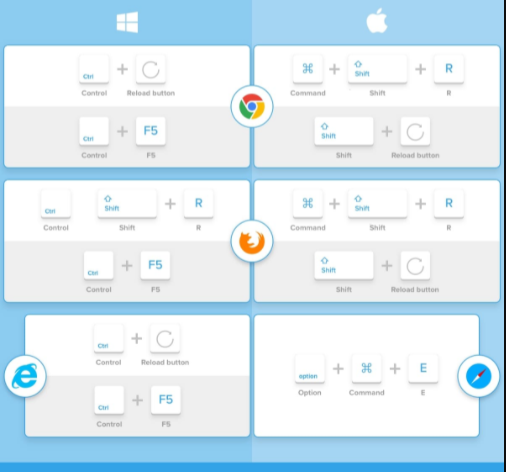How to do a hard refresh on your browser

By deleting the cache for that page, a hard refresh causes your browser to load the most recent version of a website. It's possible that new scripts, styles, and functionality will be included.
It is not a hard refresh to click the "Refresh" arrow in your browser address bar.
On different sorts of browsers, here's how to do a hard refresh.
Mobile Browsers
Safari on your iPhone, iPad, or iPod touch
To clear your cookies and keep your history, go to Settings > Safari > Advanced > Website Data, then tap Remove All Website Data.
Chrome (on iPhones and iPads)
-
On your iPhone or iPad, open the Chrome app.
-
At the bottom, tap More.
-
Tap
History > Clear browsing data. -
Make sure there’s a checkmark next to “Cookies, Site Data,” and “Cached Images and Files.”
-
Tap Clear browsing data.
Chrome (on Android)
-
On your Android phone or tablet, open the Chrome app.
-
At the top right, tap More.
-
Tap
History > Clear browsing data. -
At the top, choose a time range. To delete everything, select All time.
-
Next to “Cookies and site data” and “Cached images and files,” check the boxes.
-
Tap Clear data.
Desktop Browsers
Google Chrome
-
Windows: Press Ctrl + F5
-
Mac: hold Cmd + Shift and then press R
Firefox
-
Windows: Press Ctrl + F5
-
Mac: hold Cmd + Shift and then press R
Safari
-
Mac: On the menu go to
Safari >Empty Cache, or press Opt + Cmd + E
Internet Explorer/ Edge (Windows)
-
Windows: Press Ctrl + F5
Related Posts
 Technology
Technology
Faster Browsing: Essential Keyboard Shortcuts Guide
Boost browsing speed with essential keyboard shortcuts for all major web browsers. Learn faster navigation, tab control, and productivity tips.
 Technology
Safety
Technology
Safety
How Gamers Can Stay Safe From Online Cyber Threats
Learn how gamers can protect accounts, devices, and personal data from cyber threats including phishing, malware, scams, and identity theft while gaming online.
 Technology
Technology
Best Free Movie Streaming Sites to Watch in 2026
Discover the best free movie streaming sites. Watch movies, live TV, anime, and documentaries legally with no subscription required.
 Internet Bundles
Internet Bundles
Finding Reliable Internet Without Overpaying
Compare the best internet providers near you. Learn how to choose reliable, affordable internet based on speed, price, availability, and real-w
 Internet Bundles
Broadband Deals
Internet Bundles
Broadband Deals
Cheapest TV Packages and Providers Compared 2026
Compare the cheapest TV packages from top providers in 2026. See channel counts, pricing, and bundle options to find the most affordable TV service for your home.