Common Causes and Solutions for Slow Wi-Fi Connection
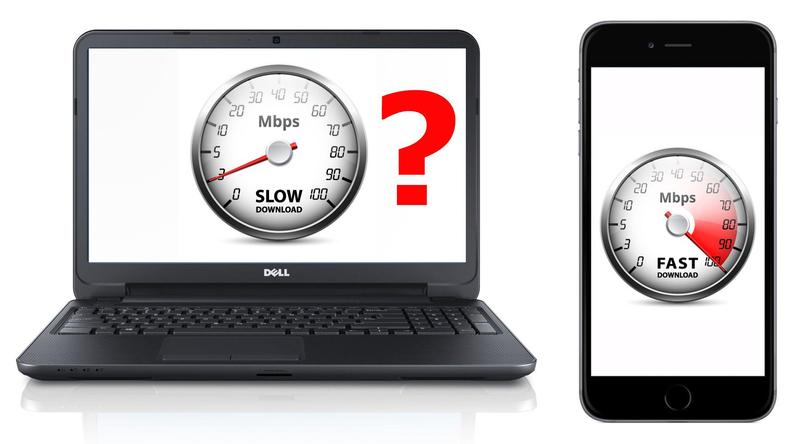
Imagine settling in for the evening to watch a few episodes of your favorite binge-worthy TV program when your streaming service abruptly stops loading, leaving you with nothing to do but watch the Wi-Fi fade in and out, hoping the continuous buffering will end soon. You, along with 7 billion other individuals, may be clenching your teeth just thinking about it.
Wi-Fi is currently in high demand all around the world. In a research, 75% of participants said they'd be grumpier if they didn't have Wi-Fi for a week than if they didn't have coffee for a week. In fact, 60% of the same sample indicated they couldn't imagine going a day without Wi-Fi! Our internet-dependent world draws to a standstill when Wi-Fi goes out. Our emails stop loading, our virtual assistants stop replying, our tablets and laptops stop working, and our phones use up all of our valuable data.
According to the Wi-Fi Alliance, wireless internet accounts for over 71% of all our mobile communication, and surveys show that we like it that way. Wi-Fi is now the preferred mode of communication for two-thirds of Americans, partially because it saves money on monthly phone costs.
Everyone has Wi-Fi connection issues every now and then, but they don't have to be a common occurence. Knowing what to do if your internet connection goes down can save you hours of stress, so before calling your internet provider or abandoning your pleasant evening, try some of the simplest remedies first. Obstructions, such as the structure of your home, are often the reason of a bad Wi-Fi connection, rather than something technological.
Common Causes and Solutions for Slow Wi-Fi Connection
Wi-Fi, when you think about it, is a technological marvel. This unseen force provides you with high-speed internet on demand without tying up your home or office in unattractive connections. The only drawback is that Wi-Fi networks rely on signal strength, which can be disrupted at any time, resulting in inconsistent speeds.
A Wi-Fi connection can be disrupted in a variety of ways that we may not be aware of. Here are some of the most common causes of slow, intermittent Wi-Fi, as well as some effective methods for resolving them so you may reduce internet downtime without having to call your ISP.
Distance
Did you realize that the farther you are from your physical router, the less stable your internet connection will be? Moving 15 feet away from the router at 2.4GHz results in a signal loss of around 6 dB — around 25% for every 15 feet. You can't expect the internet to be as fast if you have Wi-Fi connection troubles in the basement while the router is upstairs on the opposite side of the home. The router signal must travel a long distance and pass through furniture and walls on its way to you, causing it to diminish. Although some newer Wi-Fi items may have a somewhat longer range, you'll get the best signal strength when you get closer to the source.
Moving closer to the router is the simplest solution to this problem. As a general rule, a Wi-Fi router can efficiently broadcast a signal up to 100 feet away, so place the router within this distance of the most crucial rooms in your home. Because routers broadcast signals from all directions, it's not a good idea to put one at the far end of the house, where a wall will absorb half of the signal. When deciding where to put it, choose a spot that is central to the majority of your house or office's rooms.
Too Little Bandwidth and Many Users
According to Statista.com, by the year 2020, there will be around 6.58 network-connected devices per person on the planet. It's no surprise that by the end of 2020, there will be around 24 billion devices connected to the internet, the majority of which will do so over a wireless network. People frequently use these gadgets simultaneously over Wi-Fi in their homes and work. This competition results in poor internet speeds and a narrow signal, particularly if you've left your router on the frequency it came on when you bought it.
In most US houses, many people are streaming, gaming, and doing other things at the same time. By connecting one or more of these devices directly to the router through an ethernet connection, you can increase the bandwidth of your wireless internet. You can also turn off any devices that are connected to the Wi-Fi but aren't required to be. Allow your Wi-Fi-dependent gadgets to use the data instead if your phone has an unlimited data plan.
If your router is relatively new, consider rebooting it. Some of the newest routers can automatically discover and pick the least-busy frequencies when they're restarted. You can manually change the channel on older routers via the admin panel. You won't have to worry about channel hopping if you have a dual-band router. When compared to a single-band router, this sort of router allows you to enable both 2.4 and 5GHz at the same time, which means they can broadcast twice as much signal and provide higher performance.
The 2.4GHz frequency is an all-purpose, wide-range spectrum that can penetrate thicker walls at a slower signal speed, whereas the 5GHz frequency is less busy and provides faster data, fewer disconnections, and less interference. Higher frequencies, on the other hand, cannot pass through furniture, floors, or walls.
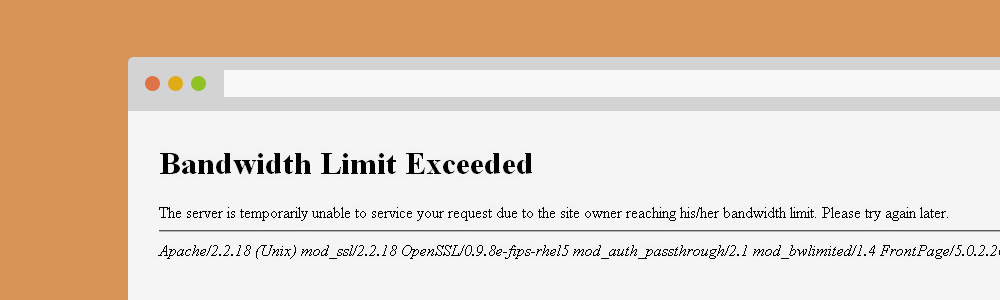
Other People Using Your Wi-Fi
If your wireless network isn't secure enough, it's easy for your neighbors and others in the area to use your internet without your knowledge. Sharing your signal with others outside your house not only compromises your security, but it also dramatically slows down your Wi-Fi.
One-third of Americans have admitted to attempting (successfully or unsuccessfully) to connect to a Wi-Fi network that isn't theirs, up 18% from 2008. This alarming number emphasizes the need of using a password to secure your network. Keep the password hidden from anyone who isn't supposed to know it. Try not to base your password on wired equivalent privacy (WEP) standards because this will make it more difficult for anyone attempting to hack it. These have shown to be simple to break into.
You should also set up network security in addition to creating a password. To keep your network safe, CNET has provided some ideas for adjusting the settings on your network and on your router. Remember to update your router on a regular basis and keep an eye out for strange gadgets on your network. These basic precautions ensure that only you and your authorized users have access to your Wi-Fi, allowing you to get the most out of it.
House Design
The quality of your Wi-Fi signal might be influenced by the construction of your home. Some residences are constructed with thick metal or concrete walls that make signal transmission challenging. Manufacturers are increasingly using these materials in the construction of RFID-protected accessories because they are so good at blocking electromagnetic fields. Basements, in particular, are notorious for having thick Wi-Fi-resistant walls, especially if the property is older and the walls are plaster and lath (metal mesh). This material significantly weakens the signal and can even prevent Wi-Fi from going through.
The NIST Construction Automation Program has compiled a list of the least- to most-conductive Wi-Fi wall materials, which may shed light on network performance difficulties you've been experiencing. These building materials have been ranked in order of signal loss in decibels, from least to most penetrable for Wi-Fi:
-
Concrete
-
Reinforced concrete
-
Brick-faced concrete
-
Brick-faced masonry block
-
Concrete
-
Brick
-
Masonry block
-
Lumber
-
Glass
-
Plywood and drywall
The most obvious option is to move your router or range extender away from concrete, metal, ceramic, stone, or brick walls that contain air ducts, insulation, and/or water pipes. Wi-Fi is best in thin walls made of materials like Gyprock, but you can use a repeater to get over any issues with the structure.
Keep this information in mind when it comes time to buy your next home so you can make an informed selection. Use this knowledge to avoid acquiring a property that will inev itably bring Wi-Fi connectivity troubles in the future if you want a strong Wi-Fi connection to work from home.
Verdict
If none of the preceding solutions fix your Wi-Fi connectivity problems, there's one more thing you should try before spending any money. To test your Wi-Fi connection, go to Speedtest.net. This will indicate if the issue is with the connection or with the router, giving your ISP a better idea of how to assist you. Remember that your internet speed just needs to be within 20% of what you agreed on with your ISP, thus it's OK for the signal to be a little slower than you anticipated.
Related Posts
 Internet Bundles
Broadband Deals
Internet Bundles
Broadband Deals
Best High-Speed Internet Plans for 2026
Discover the fastest high-speed internet plans. Compare fiber and cable options, speeds, and pricing to find the perfect plan for your home or business.
 Wifi
Wifi
How to Stay Connected: Free Wi-Fi Anywhere You Go
Discover the best ways to find free Wi-Fi anywhere you go, including cafés, stores, libraries, and travel hubs, plus tips to stay safe online.
 cheap internet offers
cheap internet offers
Value vs. Premium Internet Plans: Which One Fits You Best
Compare value vs. premium internet plans to find the best fit for your household. Learn pros, cons, speeds, and costs to make a smart choice.
 Internet Bundles
cheap internet deals
cheap internet offers
Internet Bundles
cheap internet deals
cheap internet offers
Windstream Internet Plans & Deals in 2026
What makes Windstream great is, internet service has no data cap, reliable internet, and there is always a real person to call when you needed help. Here, we are going to discuss what are the best Windstream deals, and details.
 Internet Bundles
Internet Bundles
Fiber Internet vs. Cable Internet: Which One Fits Your Home?
Compare fiber internet vs cable internet for speed, reliability, cost, and availability to find the best home internet option for your needs.